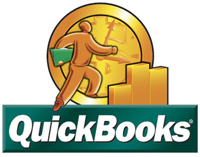|
|
A Complete Management Tool For Your Service Business |
| Scheduling Manager is the preferred software of thousands of service business owners. |
| The multitude of features available in the Scheduling Manager make it the most powerful and vital tool of any successful service business. |
| Available as desktop-based software, or as an on-line system, or a combination system. Use cloud computing capabilities to your maximum advantage! |
| Interfaces with SM-Mobile, our mobile app, and the Customer-Employee Web Portal. The link to the web-based Portal and the Mobile app provide untold advantages for the Scheduling Manager user. For example, you can see exactly where your employees are at any time (and where they've been), through the use of GPS-enabled mobile devices which sync seamlessly with the desktop-based job scheduling and employee tracking software. |
|
 |
| |
| |
 |
CRM and Customer Information Management |
| Manage all information regarding
your customers and sales prospects, including: |
| • |
Contact information. |
| • |
Multiple work locations
for customers and leads. |
| • |
Directions and map information. |
| • |
Create mail merge letters
for bulk mailings to leads and customers. Also, create and send bulk e-mail campaigns with the built-in E-mail Engine. |
| • |
Schedule pop-up alarms and reminders
to call sales prospects and customers to follow-up with
them. Enables you to close more sales! |
| • |
Account transactions and the customer's
balance is readily available on the
Customer Information screen. |
| • |
Create and send estimates to sales prospects and customers. |
|
|
|
| |
| |
Employee Information Management |
| Manage all information regarding
your employees including: |
| • |
Contact information. |
| • |
Payroll data including
hourly rates, overtime rates,
commission rates or fixed-pay
rates. |
| • |
Keep track of each employee's skills inventory, and licenses and certificates employee has earned. |
| • |
Control SM-Mobile parameters, and see where employee is at any time (requires SM-Mobile mobile app with a GPS-enabled mobile device). |
|
|
 |
|
| |
| |
 |
Job Scheduling |
| Create schedules to automatically
add jobs to the calendar for you
with a variety of different frequency
options including weekly, bi-weekly,
monthly, annually, and more! |
| Change individual jobs, or make
changes to entire schedules. |
| Use one of 8 interactive job scheduling screens in the software to easily add jobs, view data, change and complete jobs. |
| Crete job schedules for any period you choose, and have the option of changing individual jobs in a series as the need arises. |
|
|
| |
| |
Team Information Management |
| Group your employees together
into teams to make your
scheduling tasks easier. Teams can be changed on a daily basis, or for individual jobs. |
| You can also group teams together into Team Groupings -- one group for each geographical area, for example. Or one team group for each major type of work that your service business performs. |
|
 |
|
| |
| |
 |
Mapping Capabilities |
| Scheduling
Manager provides multiple map-related functions through interfaces with
popular mapping packages such
as: |
| • |
Google Maps |
| • |
Mapquest |
| • |
Yahoo Maps |
| • |
Microsoft MapPoint |
| This interface allows you to: |
| • |
Print directions to a client's
location. |
| • |
Print an entire route for a
day. |
| • |
Optimize a route to minimize
driving distance. |
| • |
Suggest a day and time for a
job based upon location. |
| • |
See where all employees are at any time (requires SM-Mobile) |
| • |
Plot multiple routes per day simultaneously (using Google Maps) |
|
|
|
|
| |
| |
Service Categories/Work Codes |
| Use Scheduling
Manager to track
and manage the different
types of work you provide. |
| Obtain reports to show
which services are more
profitable than others. |
| Indicate which types of work (if any) should require a signed waiver from customers |
| Set default pricing for each service |
| Use the Price Matrix Module to set individual prices for each service for each customer! |
| Interface and synch your service categories with Service Items from QuickBooks, using our QuickBooks Real-time Module. |
|
 |
|
| |
 |
Accounting |
| In the Scheduling
Manager invoices
are created automatically
as jobs are completed (closed
out). |
| This means that your billing
is finished in just a matter
of seconds, regardless of
whether you have 20 jobs
a week or 2,000! |
| Print individual invoices for
customers, or statements for an
entire month to show all activity
on a customer's account. |
| Customer balance and transaction
history is readily available on
the Customer Information screen. |
| Process credit cards directly
from the software. Even if you
have 5.500 credit card charges a
week, you can process them all
in a matter of minutes. |
| Use Split Billing capabilities to cause invoices to be split between more than one payer. |
| Use Agency Billing to cause invoices to be transferred to an Agency which is responsible for the invoices. |
| Have invoices automatically transferred to Scheduling Manager from the mobile app for job scheduling and accounting. |
|
|
| |
Payroll |
| Scheduling
Manager makes managing
your payroll a breeze. |
Payroll information is
automatically recorded when
you complete jobs, so all
you need to do at the end
of your pay period is run
your payroll report. |
| Import timekeeping data from SM-Mobile, our mobile jobs tracking app, which are used for automatically updating payroll data ion the system. |
| Scheduling
Manager handles six rates of hourly
pay, overtime pay, pay-per-job and commission
pay. Also handles bonus pay, deductions, tips, fixed pay, and combinations of all these pay types as well! You can customize the look and feel, and the functionality of the payroll system yourself with very little effort. |
| Export Payroll data to any one of a variety of specialized payroll programs, including ADP, Paychex, QuickBooks and more. |
|
 |
|
| |
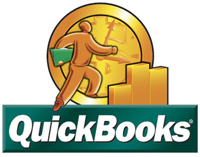 |
QuickBooks |
| With the Scheduling
Manager, we offer
you either an import/export
interface with QuickBooks,
or a Real-Time interface. |
| With the Real-Time QuickBooks interface, customers or
transactions created in Scheduling
Manager are automatically
updated in QuickBooks,
and vice versa. |
| Interfaces available with all desktop versions of QuickBooks, as well as with QuickBooks Online. |
| Also works with localized versions of QuickBooks (e.g. South Africa), Reckon (Australia), etc. |
|
|
| |
Estimates |
| Create estimates for customers. |
| Establish your own parameters
for various charges for
services as either per unit/sq.
feet charges, or as percentage
charges. |
| Choose the style of estimate you want (Quick estimates or detailed invoice-style estimates). |
| View, print or e-mail estimates to customer or prospects with ease! |
|
 |
|
| |
 |
Inventory Manager |
| Track items in stock. |
| Create purchase orders
and add items to invoices
in Scheduling
Manager. |
| Set automatic reorder/replenish levels for each item |
| Set various price level points for each item |
|
|
|
|
|
| Excellent Customer Support Services |
 |
| Our excellent customer support services mean that friendly, personal assistance is only a phone call away! |
| Read more about our support services... |
|
 |
| "My success as a service business would not have been possible without the help of the Scheduling Manager program." |
| - Sean Rashid, Maid To Please, VA |
| Read more customer reviews... |
|
|
|