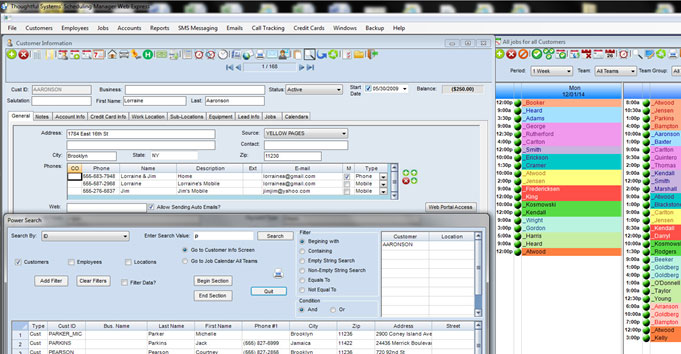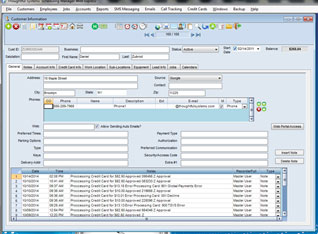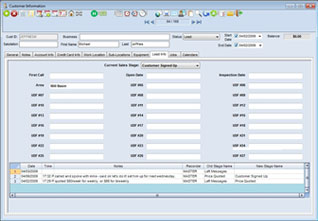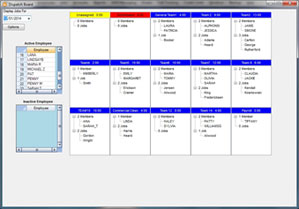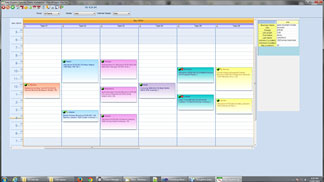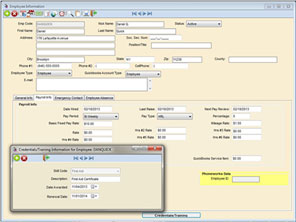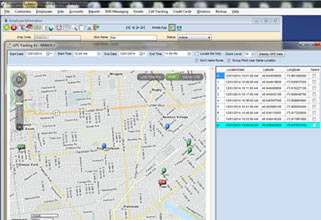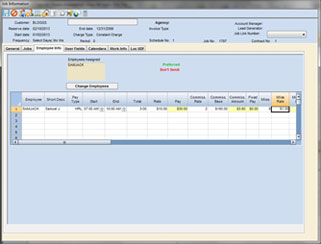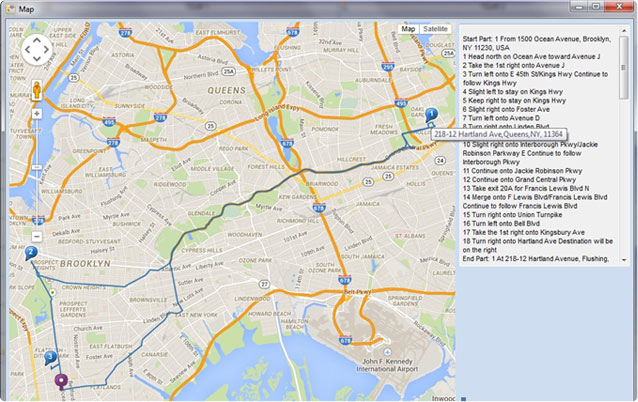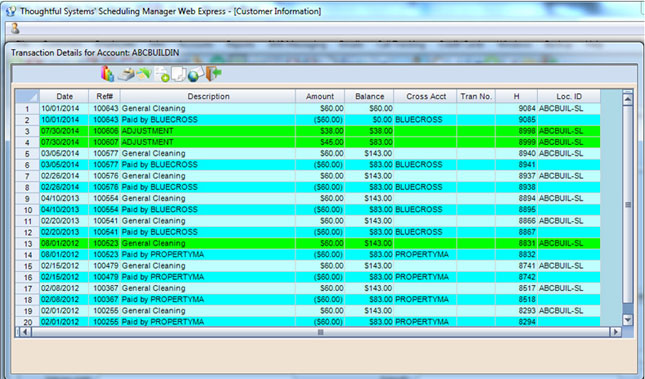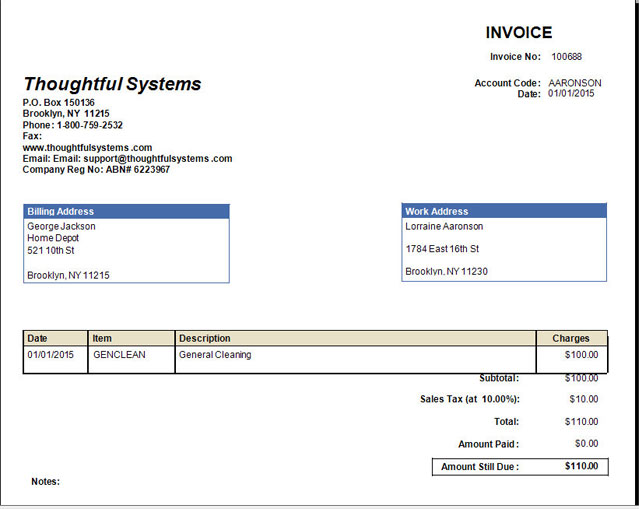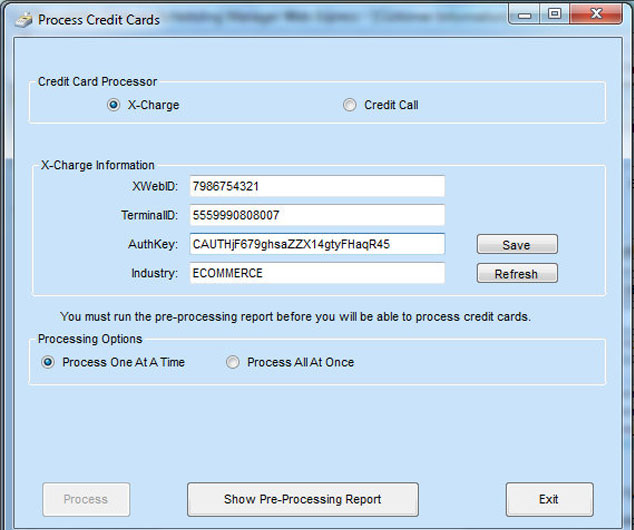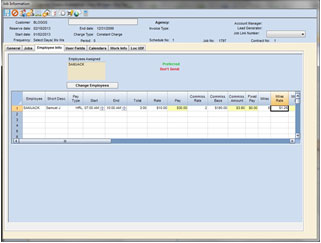-
 Web-based Software for Field Service Businesses
Web-based Software for Field Service Businesses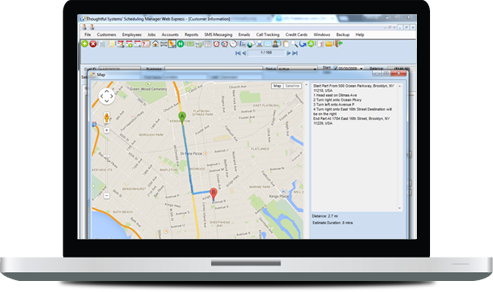
-
 Web-based Field Service Business Software
Web-based Field Service Business Software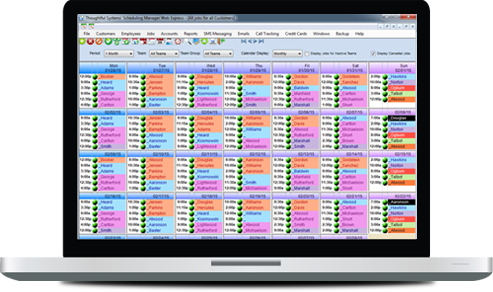
-
 Web-based Software for Field Service Businesses
Web-based Software for Field Service Businesses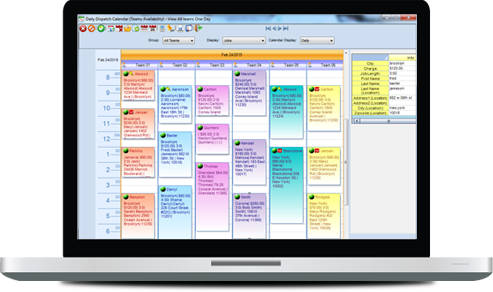

Call: 800-759-2532
International: +1 718-369-0608
| 800-759-2532 | (011) 083 - 6442 | ||
| (02) 8003-4247 | 0207 617 7242 | ||
| 09.70.46.00.42 | (09) 889 4244 |