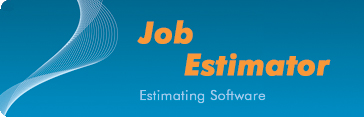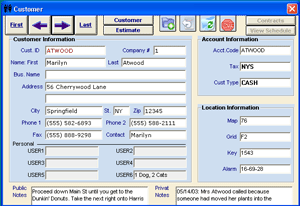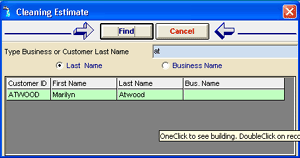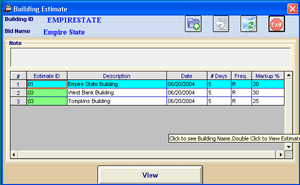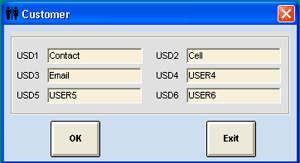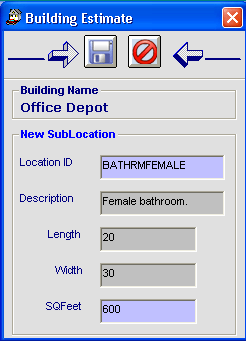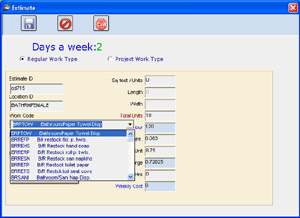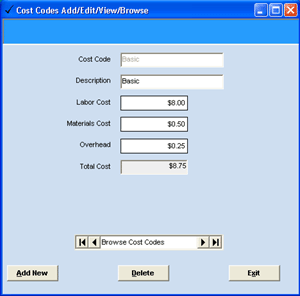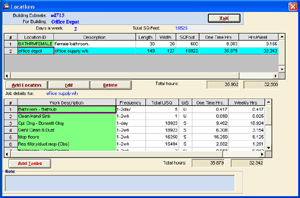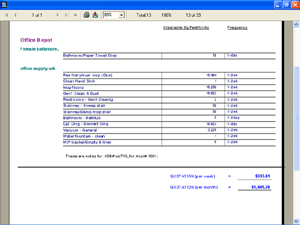Begin using the cleaning job estimating
software tool that thousands of cleaners in the
U.S. and other countries have been relying on
for years for accurate workloading and job estimates.
This lets you calculate your payroll
and other costs, so you have an accurate idea
of how much it's going to cost you to perform
the work. Then you add on your markup after making
allowance for overhead distribution, and your
estimate is available for you right on the screen,
or on your printer.
Cleaning job estimating is part
science, part art. We take care of the scientific
part for you, and you use your knowledge of conditions
in your particular are of the country to modify
the task codes, production rates and cost scales,
as appropriate.
The Job Estimator
saves you from having to do much tedious calculation,
and allows you to prepare a professional looking
proposal for your prospective client.
The Job Estimator
includes ISSA production rates for a wide variety
of tasks. You can use these as they are, or adjust
them, if necessary, to align them with the production
rate for your employees. Or, you can add new task
codes and production rates.
The Job Estimator
is simple to learn and use, but its power and
time-saving features means it will pay for itself
in no time at all! |