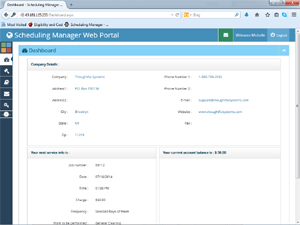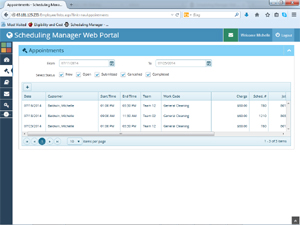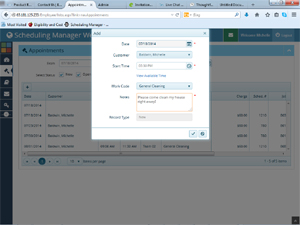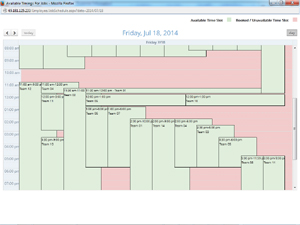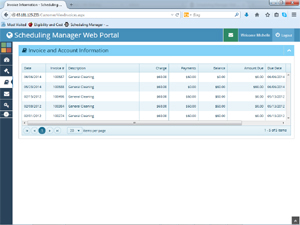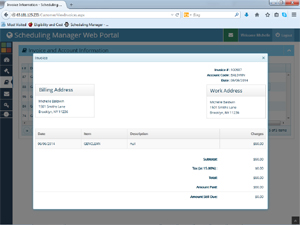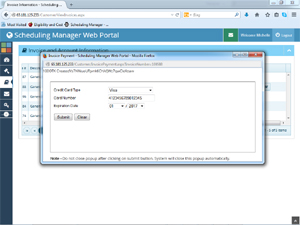Call: 800-759-2532
International: +1 718-369-0608
| 800-759-2532 |
|
(011) 083 - 6442 | |
| (02) 8003-4247 |
|
0207 617 7242 | |
| 09.70.46.00.42 |
|
(09) 889 4244 |